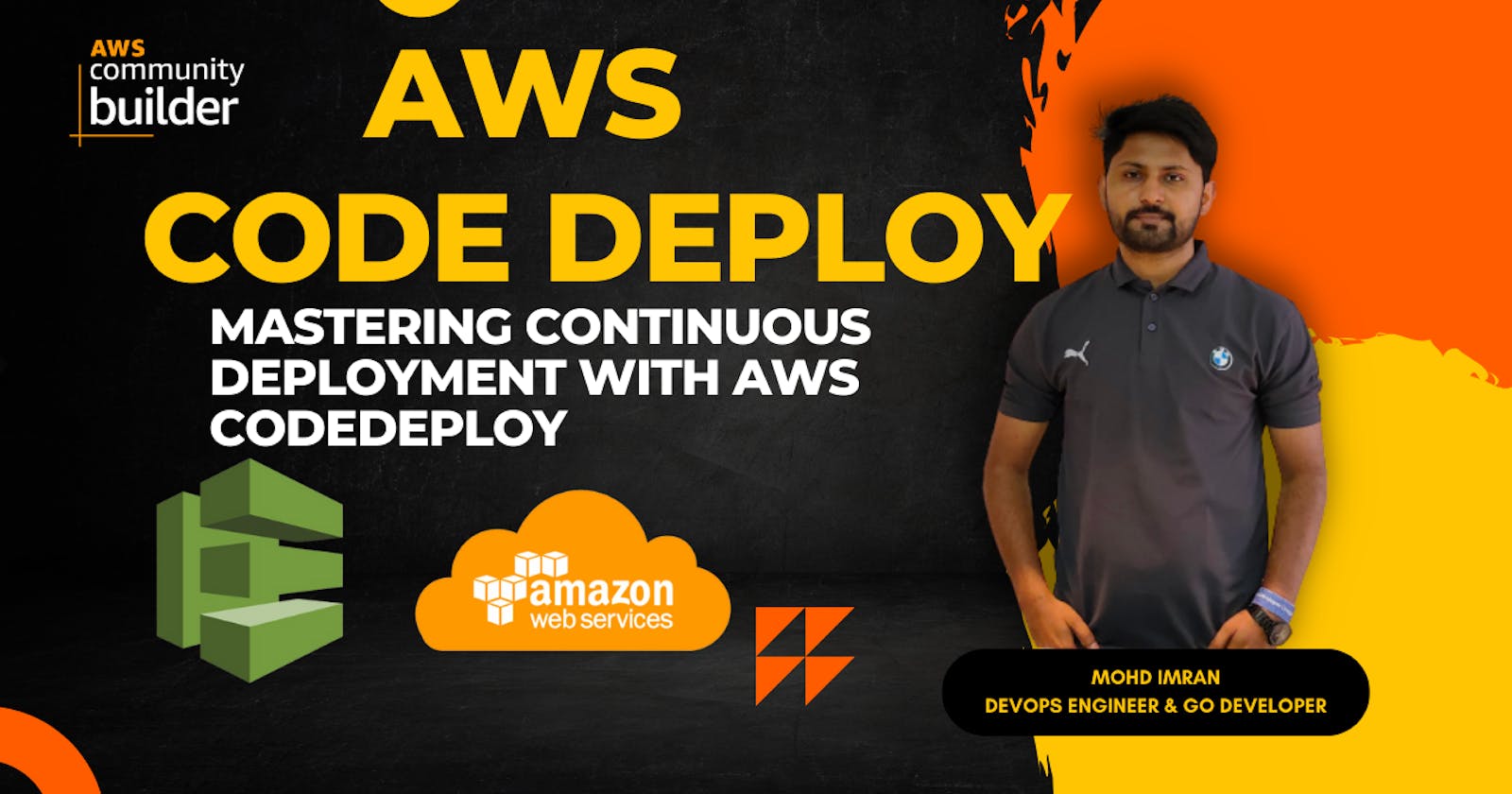Mastering Continuous Deployment with AWS CodeDeploy: A Comprehensive Guide
Enhancing Your Development Workflow with AWS CodeDeploy
Introduction:
In today's fast-paced digital landscape, rapid and reliable deployment of applications is crucial. Businesses need to ensure that their software updates reach customers seamlessly without causing downtime or disruptions. This is where AWS CodeDeploy comes into play, offering a powerful solution for automating application deployments. In this blog post, we will explore the ins and outs of AWS CodeDeploy, helping you understand its core concepts and best practices for mastering continuous deployment.
Understanding AWS CodeDeploy:
1. What is AWS CodeDeploy?
AWS CodeDeploy is a fully managed deployment service that automates software deployments to various compute services, including Amazon EC2 instances and on-premises servers. It enables developers to release new features and updates swiftly, ensuring a seamless experience for end-users.
2. How Does it Work?
CodeDeploy automates the deployment process through deployment configurations and scripts. It can deploy applications from Amazon S3 buckets, GitHub repositories, or Bitbucket repositories. By defining deployment configurations, developers can control the deployment workflow, rollback processes, and error handling mechanisms.
Benefits of AWS CodeDeploy:
1. Seamless Deployments:
CodeDeploy allows developers to release updates without disrupting the application's availability. It employs techniques like rolling deployments to minimize downtime and keep the application accessible to users.
2. Easy Rollbacks:
In case of deployment failures or issues, CodeDeploy facilitates effortless rollbacks to previous versions. This ensures that you can quickly revert to a stable version, maintaining the user experience.
3. Scalability:
Whether you have ten instances or thousands, CodeDeploy scales with your infrastructure. It supports deployments to fleets of instances, making it suitable for applications of all sizes.
4. Integration Capabilities:
CodeDeploy seamlessly integrates with other AWS services like AWS CodePipeline, AWS Lambda, and CloudWatch Events, allowing you to create end-to-end deployment pipelines and automate workflows.
Best Practices for Successful Deployments:
1. Version Control:
Always version your applications. Storing your application code in version control systems like Git ensures that you can track changes, revert to previous versions if needed, and maintain a clear history of your codebase.
2. Testing:
Implement thorough testing before deploying updates. Automated tests, including unit tests, integration tests, and acceptance tests, help catch issues early and ensure that your application behaves as expected in different environments.
3. Monitoring and Logging:
Utilize monitoring tools and logs to gain insights into your application’s performance. AWS services like CloudWatch can help you monitor metrics, set alarms, and troubleshoot issues proactively.
4. Security Considerations:
Implement security best practices, including secure authentication methods, encryption for sensitive data, and regular security audits. AWS provides Identity and Access Management (IAM) controls, enabling you to manage user permissions securely.
Conclusion:
AWS CodeDeploy is a powerful tool that simplifies the deployment process, enabling businesses to deliver high-quality applications to their users swiftly. By understanding its core concepts and implementing best practices, you can ensure smooth, reliable, and scalable deployments for your applications. Embrace the power of AWS CodeDeploy and take your continuous deployment strategy to the next level, providing exceptional user experiences while maintaining operational excellence.